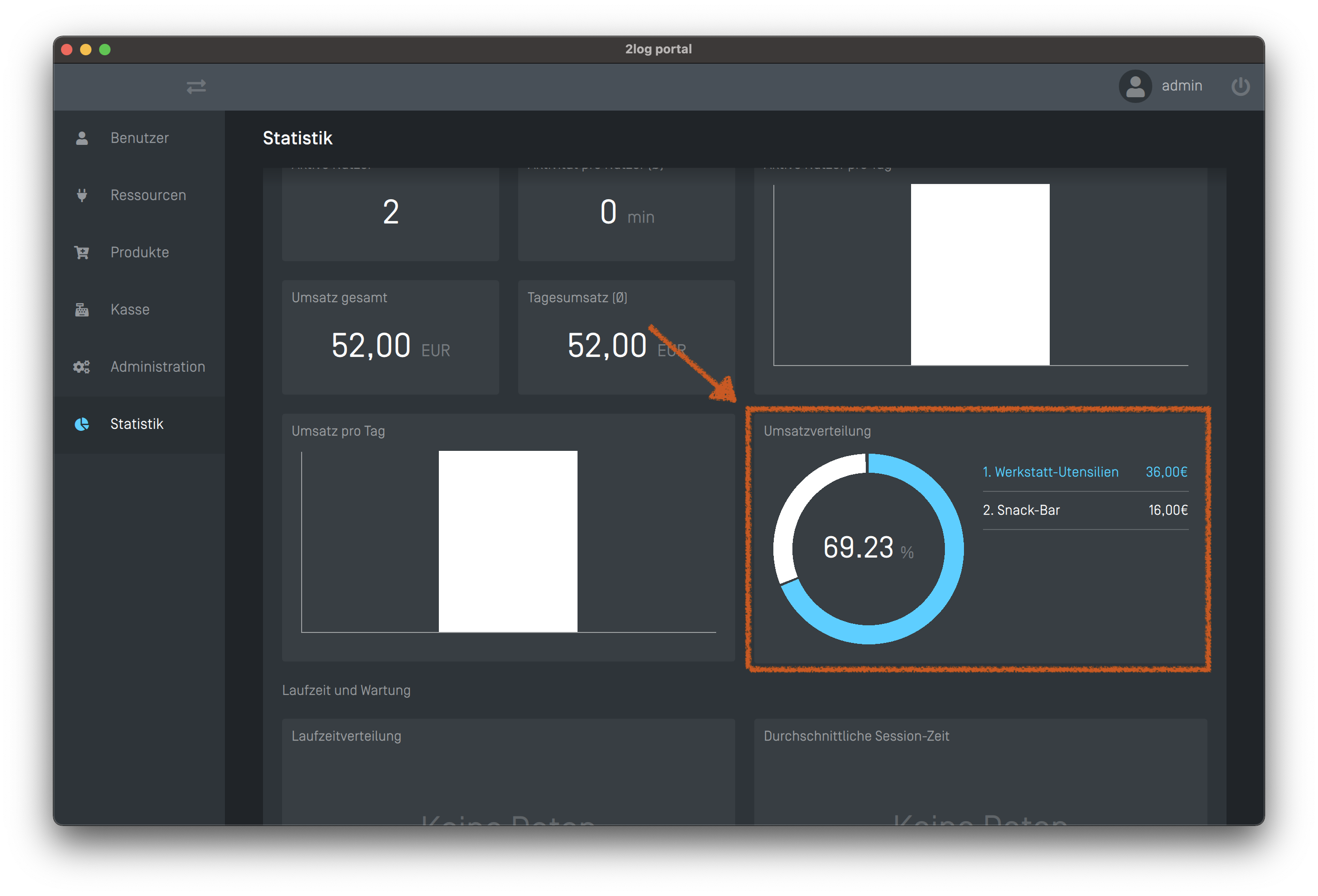Manage Products and Prices
Learn how to add products and manage prices
2log offers a simple product management. With it you can add products, group them into categories, manage prices and assign booking codes. Log in to the 2log Admin Portal and click on the “Products” tab.
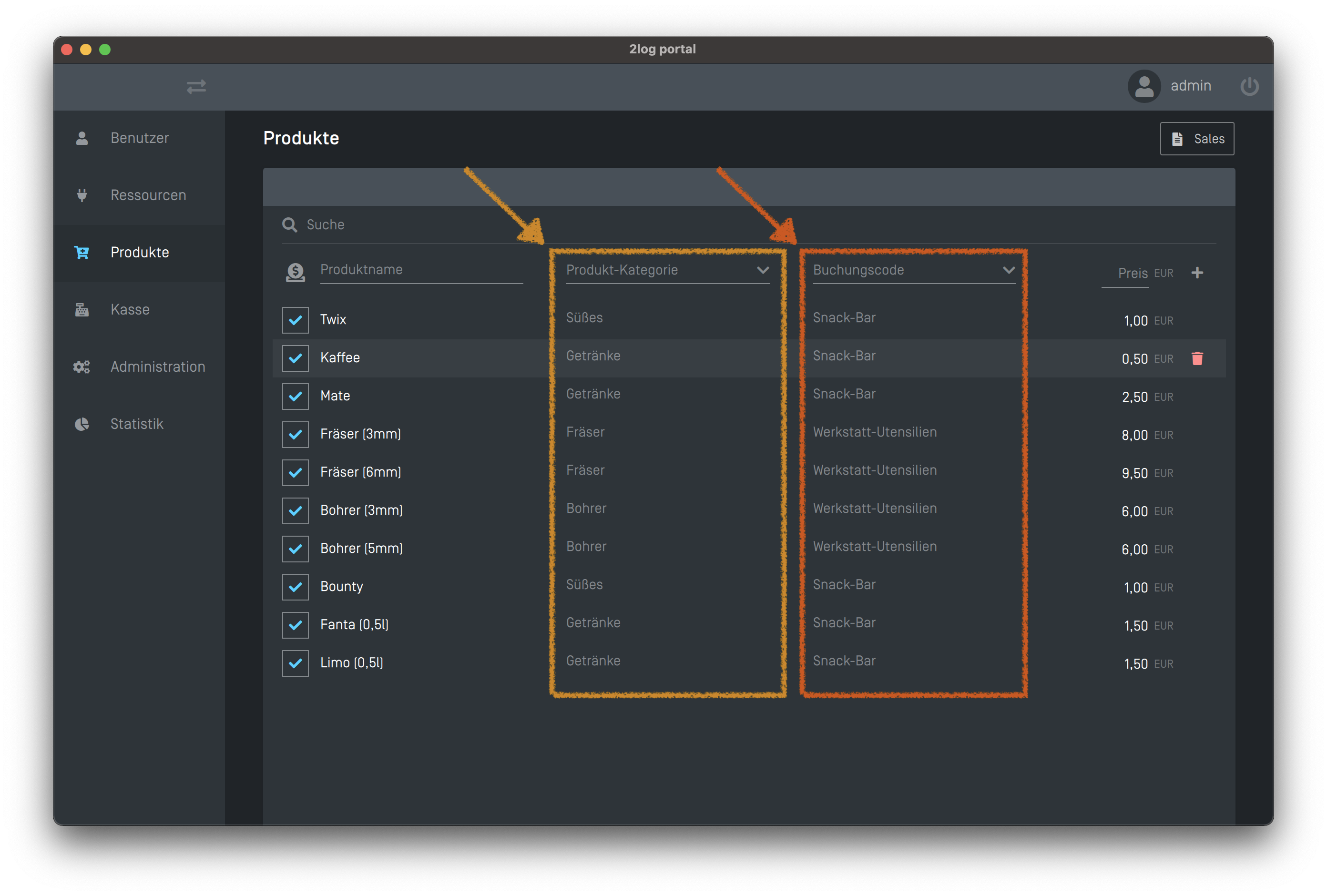
Attention!
Note that the product names cannot be changed afterwards! This decision was made to prevent errors in the sales statistics. So make sure to name the products correctly and unambiguously.The mysterious Checkbox
The checkbox activates the corresponding product for the tally list. This can be used to hide products that are temporarily unavailable.
Category
The product category is only a logical grouping to increase the clarity, so that the desired product is found faster. In the tally list, a separate tab is displayed for each category. The category has no influence on the billing.
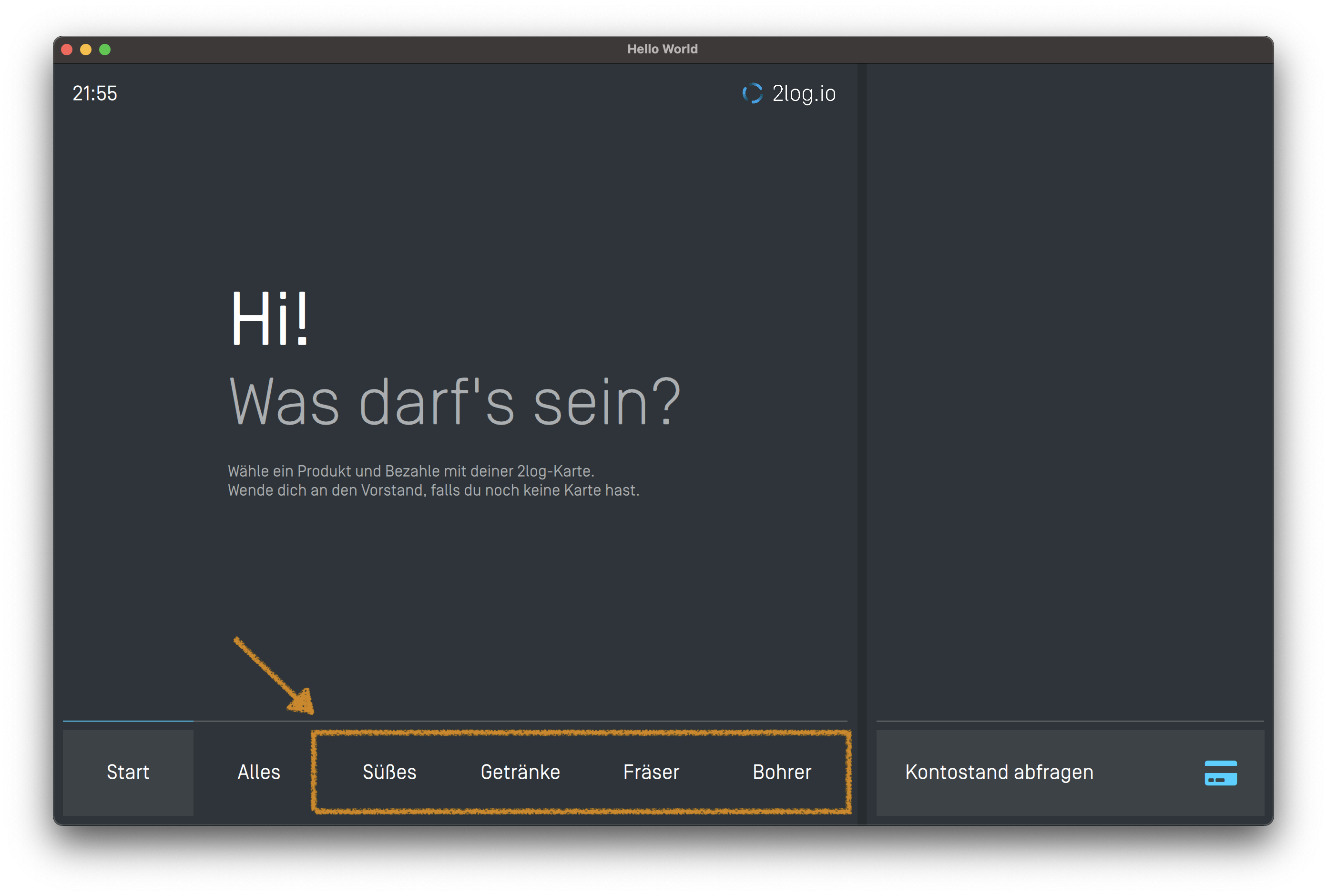
Accounting Code
The booking code is taken into account in the statistics and is used to distribute the revenue to different positions.